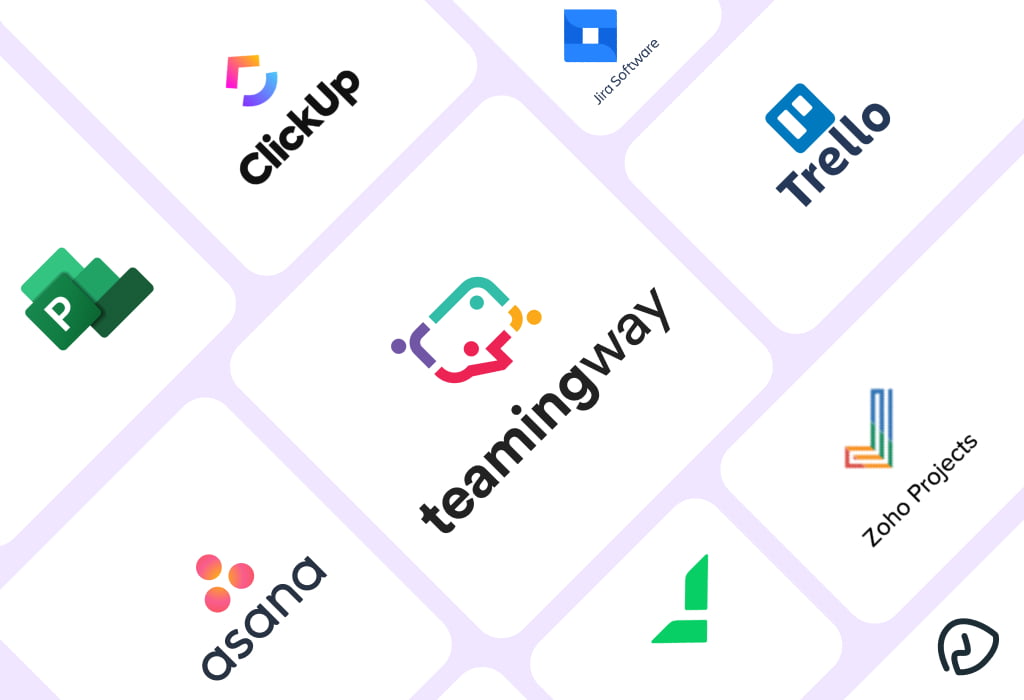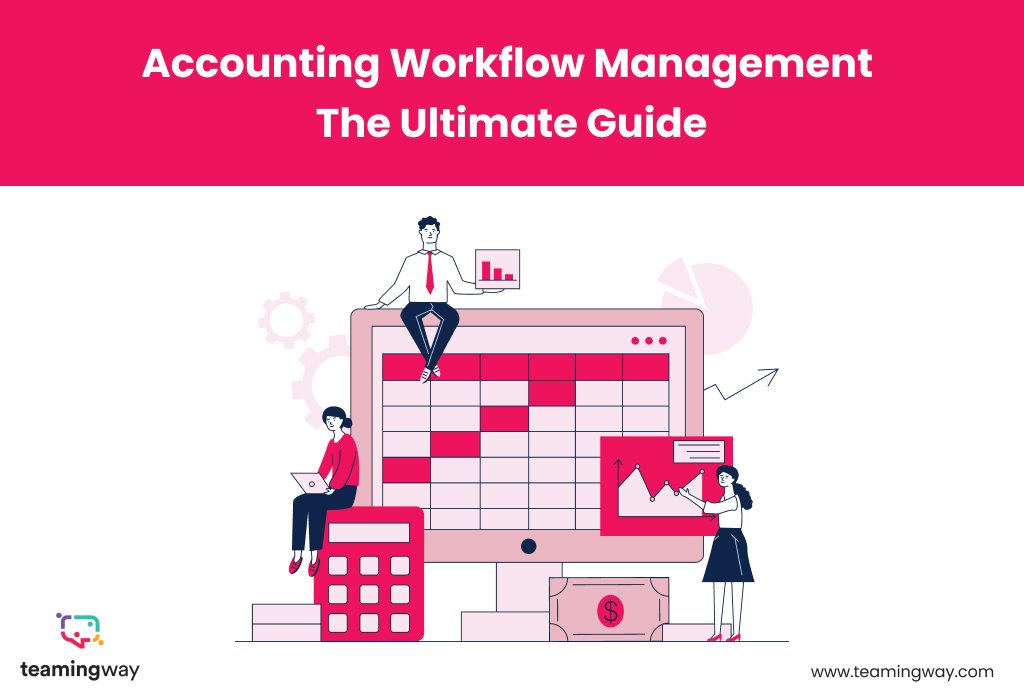As the world braces to adapt to the new normal of working remotely, working in an organized environment has gone for a total toss. Ensuring equal or sometimes higher productivity when time demands have become an extremely daunting challenge. With teammates located across cities or nations, collaboration and effective communication have become a mountain that corporate professionals have to traverse daily.
However, to mitigate the organization and productivity woes of professionals, the technology community has offered a ray of hope in the form of software applications and organization apps that specifically tend to these needs.
Organization apps help you streamline your to-do list, prioritize your schedule basis the deadlines, declutter and systemize your email, and collaborate within and across teams. Also, they help in managing projects and contacts, automating certain mundane tasks, and improving your productivity. The scope is diverse, and the sky is the limit if you choose the best-fitting organization app or tool for yourself and your team.
14 Top Organization Apps in 2021
Today, our blog is to catalog some of the best organization and productivity apps that are ruling the game in 2021. Let us wander no further. And take a peek at the editor’s pick of the 14 best organization apps standing in 2021:
1. Google Drive:
Coming from the internet giant Google (Alphabet), Google drive is the most used cloud storage across the globe. Loaded with multiple features and integrated Google suite of applications like Google Docs (document creator), Google Sheets (spreadsheet creator), Google Slides (Presentation creator), and so on.
You can save all your data, documents, files, catalog, and folders and even segregate them into separate folders to keep them organized. The centralized cloud application offers you the liberty to access stored information. And documents anytime from anywhere and also to control who can view and edit these files
2. Dropbox:
Primarily an online storage locker on the cloud, Dropbox has been a market favorite for professionals for quite some time now. This app can store files and folders and enable you to access them remotely or share them with others. Above all, you can also download the files to access them offline.
3. Evernote:
Forget notepads (both paperback and desktop) and switch to the cool Evernote application that allows you to take notes and manage them across devices. All you need to do is install the application and sign in on all the devices that you want to stay connected to. Besides, it is loaded with a number of trendy features and tools that help you stay organized while working and kick the pedal of productivity.
4. TeamingWay:
No discussion on organization apps or productivity-enhancing applications can be complete without mentioning TeamingWay, a mass-favorite when it comes to the segment. Loaded with a complete suite of tools for project management, communication management, task management, productivity amplifier, and many more, TeamingWay is the perfect match for all professionals across market sectors.
The simple and intuitive yet technologically nifty interface makes it a natural choice for both Luddites and tech-savvy professionals. It is the one shoe that can fit all!
5. Google Tasks:
One of the internet giant Google’s most superlative yet simplistic task management applications, Google Task is a widely-used application for task management. The minimalistic design and steady and reliable interface make it stand out in the crowd.
6. Microsoft OneNote:
Yet another note-taking application, this time from the maestro Microsoft. The coolest part of this application is that you can not just take notes but even pin images, texts, or other forms of content on it. It also integrates with your OneDrive and Outlook accounts to keep you in sync at all times, including your files, emails, and calendar
7. Trello:
Built-in Kanban style, this work management application is loved for its simple interface, quirky features, and classic style. It is more like a work scheduler board with separate columns for things to be done, in progress, and completed work. The best part is the ability to move the cards seamlessly from one board to another as the work status changes.
8. Otter:
It is an AI-powered voice note app that transcribes voicemails, voice messages, and lectures into a legible textual format. It also helps in instant and quick annotation, sharing and exporting conversations and transcriptions, and organizing conversations within a set group. This is one application you should have if you attend a lot of meetings and have to take down long notes.
9. Todoist:
Yet another work scheduling application that helps you catalog your work list update them on the go, and keep track of the work in progress. You can also tag the due date alongside the task so that you don’t miss the deadline.
10. CamScanner:
It is a scanning app on mobiles or cell phones that helps you scan photos and documents effortlessly. It also allows you to integrate your phone’s gallery, drives, messengers, etc., to save your scanned copies.
11. Toggl Track:
Known for its cool time-tracking feature, Toggl Track helps you stay at pace with the clock. You can use Toggl to list and prioritize your schedule and never miss another deadline ever again. It also helps you record your time logs and help you in billing. It comes with an array of tools for bulk editing, tagging, and organizing entries or projects
12. Slack:
It is an extensively used messaging application used by professionals where seamless communication is ensured within the team or organization. Discussions can be public, where anyone can chime in anytime, or private, where chats are limited to a set of people. It is a trailblazer when it comes to communication applications for working professionals.
13. Asana:
Popular as a collaboration application, Asana has been around for over two decades but hasn’t lost its charm. With its Kanban boards and smart features, Asana allows teams to assign, manage, and track ongoing works and projects effortlessly and maintain transparency at work.
14. LastPass:
LastPass is a chic application that helps you mitigate your password woes and nightmares. It is a progressive password manager that lets you automatically log in with a tap without compromising security.
Final Words
If you, too, are looking for an intuitive and state-of-the-art organization app for yourself or your company, look no further. TeamingWay, with its master suite of tools for project management, task management, team collaboration, communication management, and other features, is a complete package that will help you foster success and power productivity at work. Check out the features and tools for yourself by visiting the TeamingWay website now.