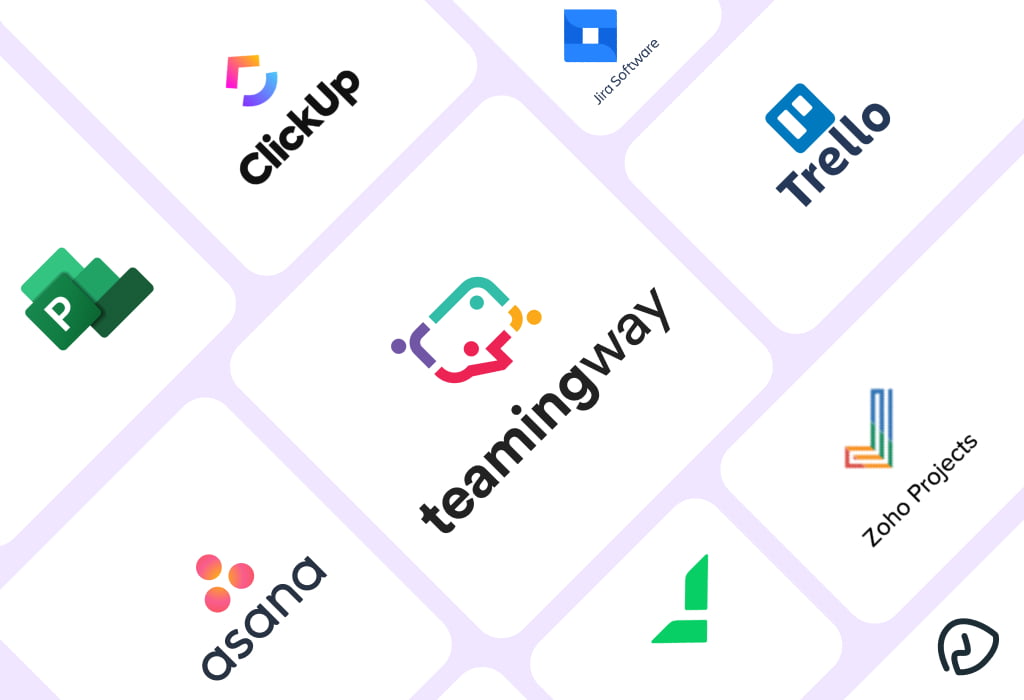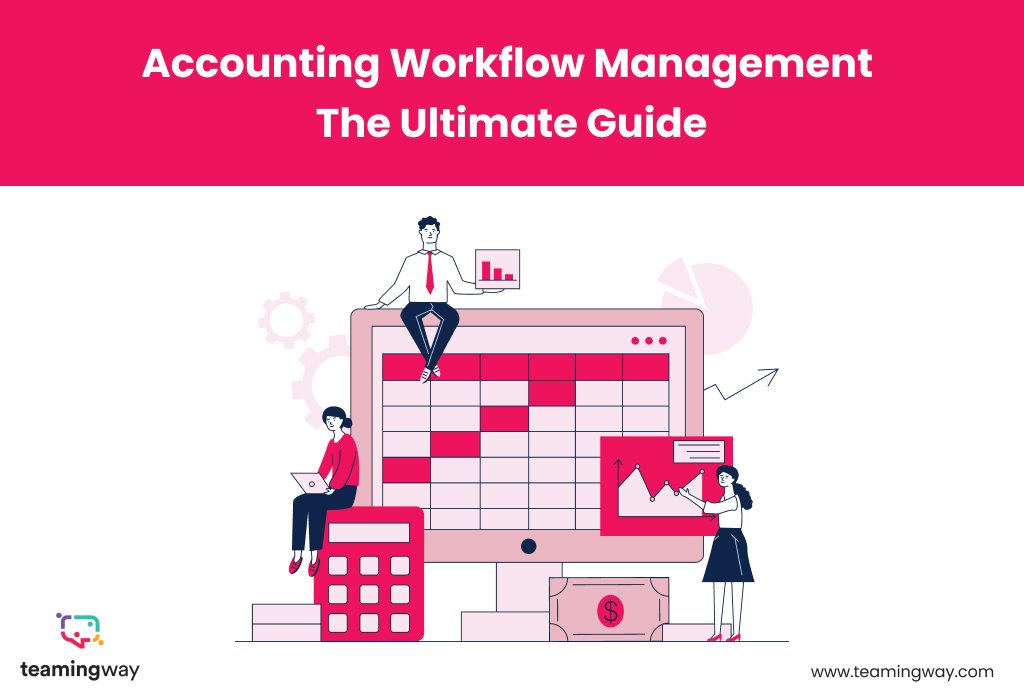Yes, education is not the same as it used to be in previous years, but that doesn’t mean that classrooms now lack the ingredients for good interactive sessions. Collaboration among teachers and students has always been a necessary part of the class.
In physical classrooms, it is quite easy to introduce collaborative learning. However, with online learning sessions, teachers and students often have to rely on the Collaboration tool for education programs.
It brings teachers and administration to the question of what kind of tool is suitable for boosting purposeful interaction in an online classroom?
The answer may be easy if we name them too. But then, you can never determine the real essence of powerful Agile project management in education. So, before you bet on your investment in the collaboration tool, consider the following features to be its requirement.
Let’s begin!
1. Goal/ Task Management
When we talk about collaborative learning, the first thing to cross our mind is the student-teacher relationship and a solid classroom session. It is more than this as it also includes teachers’ collaboration.
As a professor or teacher in a high school or university, you need to have a strong relationship with fellow professors.
The goal or task management feature helps you in dividing the burden, sharing new ideas, having a random discussion just like you do in your staff rooms, and planning student activities together.
To instill your students’ creative, cognitive and intellectual abilities, you need to show them the way. Therefore, a feature like a task management keeps you sorted so you can offer the best of your abilities as a teacher.
2. Discussion Boards
In a traditional classroom, teachers instruct, students memorize, and then there is an examination or test. But when you talk about higher classes or collaborative learning tactics, you cannot simply rely on tests to determine the performance.
Therefore, in a problem-based classroom, teachers demonstrate the problem and educate students with the necessary information – leaving them to propose possible solutions.
Now, to reach the best solution, student discussions boards are an amazing place. With the right Collaboration tool for education development, teachers can initiate conversations through the discussion board. Students can then participate and brainstorm together to look for the most eligible solution to a problem.
Isn’t it just great? Students can discuss more openly, and teachers can guide and assess the abilities of their students right there.
Users can even have separate boards for each topic.
3. Meeting(Video/ Voice)
A physical presence holds a certain significance in classroom meetings. Be it among the teachers or administrators or student-teacher; it has to happen. Meeting through video or voice calls is a feature that fulfills this specific need of the education sector.
Users can schedule the meetings and add the date to the calendar. It may automatically notify other participants, such as teachers or students.
Video or audio calls make any discussions easy and smooth in an amazing way. So, this is one of the features that are a must. Besides, if you have a Project management tool for teachers with this particular feature and others, you don’t need other third-party apps.

4. Integrations
You hate it when you have to go back, open the email, take out all the necessary information and then generate tasks. We understand that it is not only tiring but also time taking.
As a teacher, you probably have a lot on your plate already, and having to generate the tasks can eat your time.
A good collaboration tool will always offer you third-party app integration. For example, you can add outlook or Gmail. Enable the tool to extract information and convert it into tasks or assignments. If you have important events added to outlook, it can also save the date in the tool’s calendar.
Easy like eating a cake at midnight? So, yes, whenever you are looking to invest in the right tool, check out the integrations it offers. You don’t want a mess by integrating every other app, but you need important ones.
5. Custom Status
You cannot separately contact each student and ask about the status of their assignments or projects. Especially at a higher education level, you never want to chase a student.
Still, you need to know their progress, and since there is no chance you might come across them in a hallway, the feature of custom status comes in handy.
Add custom status to each project you have assigned, and when students have done some work on it, the status changes to the next one. So, you will know the exact timeline of a project’s completion and submission.
6. Personal Productivity View
Just because you are a teacher; doesn’t mean you are exempted from showing productivity. There are various ways to measure teachers’ productivity too.
As a teacher, you have a responsibility to organize classes, set the classroom or semester’s agenda, deliver the required information and plan activities for better collaboration.
So, by the end of the month or a semester, you also want to know about your progress. An online collaboration tool for teachers with the personal productivity feature can help you with it.
You don’t have to make reports and fill the registers or sheets anymore if you have this feature in your tool. You can auto-generate the progress with the collaboration tool.
7. Time Tracking
Time tracking is the ultimate requirement. It tracks the time for classroom sessions, discussion boards duration, and also the time each task is taking for completion. For better management and while you are shuffling through the tasks and assignments, time tracking helps you set real-time deadlines.
You can call on the sessions on time. Besides, time tracking helps you stay off workload too. Monitor the time, manage it accordingly and have the task organized and planned your own way.
8. Notes
To make your job even more organized and managed, you must have the feature NOTES. Notes are one thing that keeps your sanity together.
You may be the smartest person who has everything stored in memory, but you are still a flawed human being with your own limitation of the mind. So, the notes feature will keep you sorted by all means.
Bottom Line
Collaborative learning allows you to enhance the problem-solving ability of the students. They have more room for understanding different perspectives, exploring possibilities, and completing the project.
To accomplish the goal of transforming students into problem solvers, you need teacher collaboration. And this is when a Digital collaboration tool for students or a teacher is helpful.
While you are at it, do not mind checking out the features of TeamingWay. It has everything you need to establish a collaborative environment in your classroom.