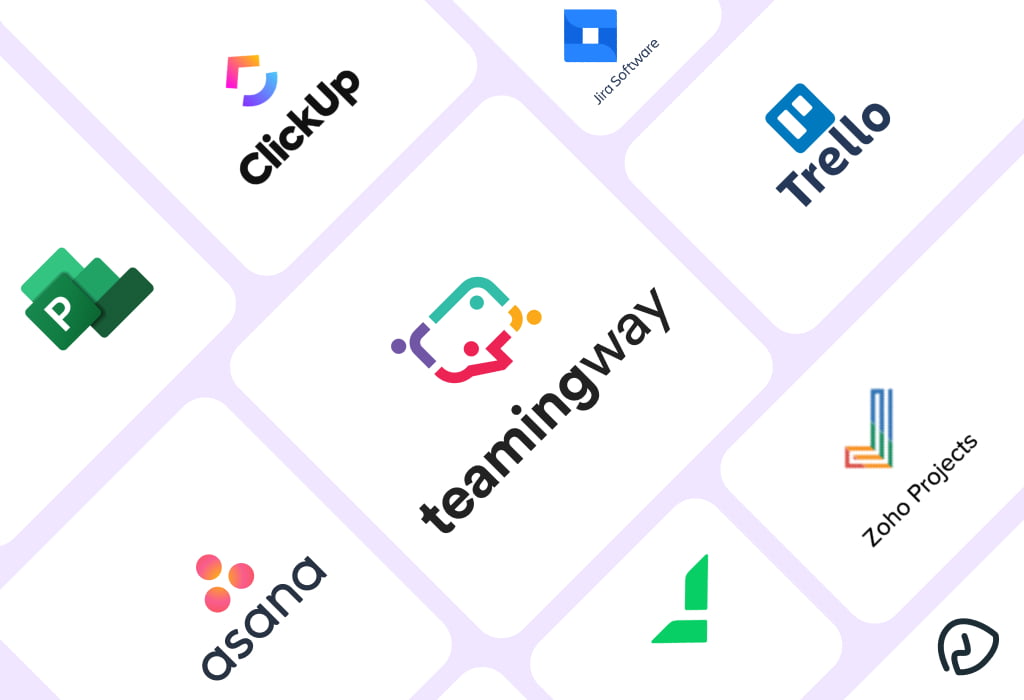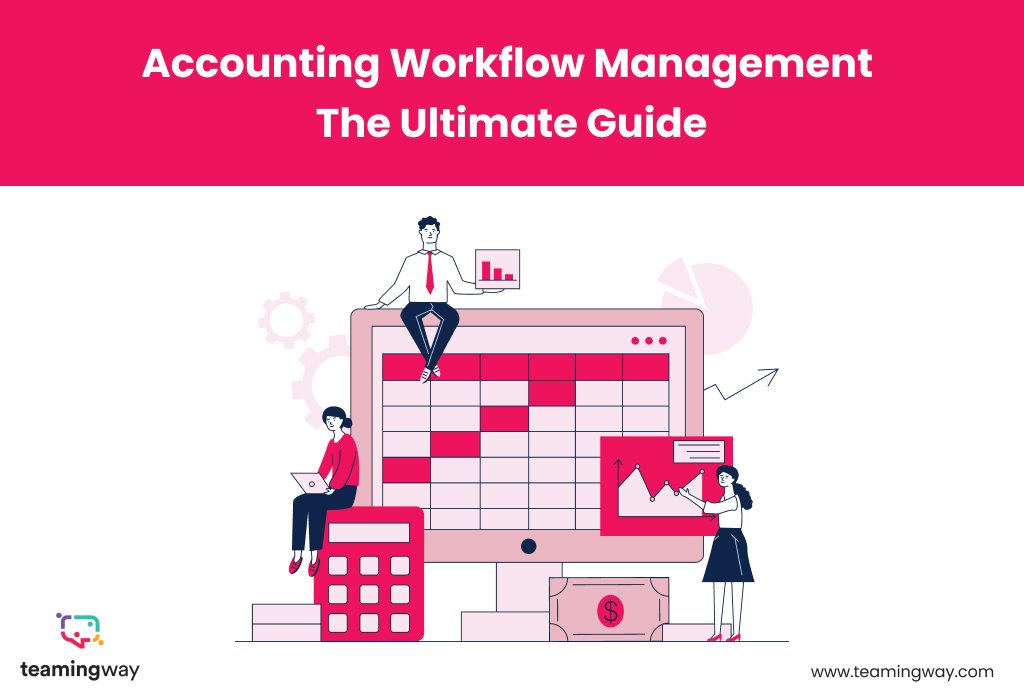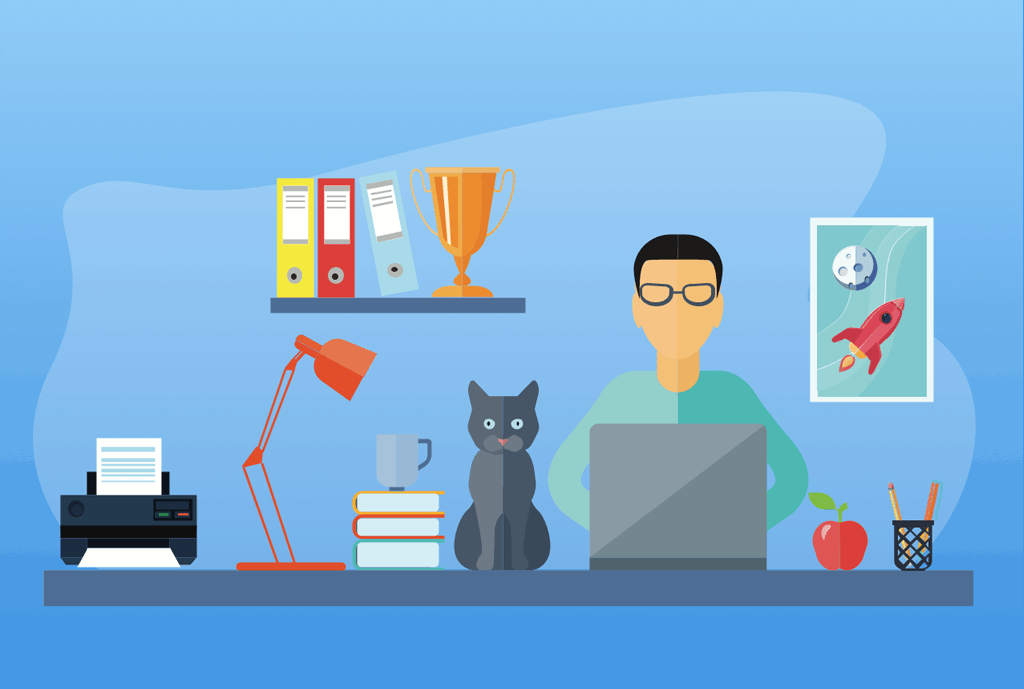
Organizations have started adapting to the changing working landscape and working remotely. And in the current situation, it may even be a necessity. A recent analysis by FlexJobs shows 47% of employers have allowed their employees to Work from Home.
Businesses don’t seem to mind at all, considering 85 percent confirm that their productivity increased when they started offering flextime and flex workspace.
While some employees may feel comfortable with a remote work environment, others may struggle with isolation and disconnect. To address this problem, Employers should find the right balance between technology and the working environment.
Fortunately, tools and best technological practices exist to give every remote working employee the same experience as onshore. Here we take a look at a few steps to create the perfect remote environment.
1. Create a list of essential technical Equipment:
Creating a list is easy, but the execution can be tricky. It’s imperative never to overestimate the task and follow a passive approach in noting down any daily tasks. Creating an achievable task at the end brings joy, boosts confidence for the upcoming days, and gradually increases productivity.
It’s said that we usually waste a lot of mental energy on tracking and setting goals rather than focusing on our core work. Thus, Goal management becomes at first becomes important.
2. Follow In and Out approach:
Whether your IT or employee gets the equipment, it becomes important for every telecommuter to have these things in check to setup office:
- High-speed Internet or Wifi
- Computer, Laptop, or Other devices
- Headset
- Backup power
3. Improve engagement with collaborative tools:
Using the right project and team management tools can help smoothen the process of the remote working environment and effectually manage the work-from-home pattern.
Our Platform-TeamingWay allows employees and employers to connect through Audio/Video calls, set goals, set targets, manage the project, provide chat rooms, etc. These features help in managing the remote working environment effectively by improving engagement and collaboration.
4. Combat the Invisibility problem:
While there are tools available to separately handle the team Voice/Video separately but few tools, such as our TeamingWay, has integrated Video/Voice in their workspace portal so that If managers worry about the productivity of their remote employees, virtual team members can easily connect over it and resolve the issues. Apart from this, management should also overcome the invisiblity hurdle between management and remote employees.
- Offer training to managers to make them aware of the perfect remote environment.
- Schedule a Q&A session for remote workers with company leaders, human resource professionals, and other directors regularly to stay in touch.
- Consider having weekly check-ins or daily stand-ups to see how remote and on-site employees are handling projects and team dynamics.
- Pairing two-three employees together to share their issues with the management directly.
5. Keep Virtual employees Engaged Consistently:
In the remote work environment, people feel left out. Thus, to address this work, collaboration tools such as TeamingWay itself can do wonders in helping leaders connect with the employees by broadcasting motivating videos, issuing announcements, and addressing common issues.
Also, this platform provides global chatrooms to connect with other employees from other departments to share, express, and communicate. Employees, through this, can create after-work groups, passion groups, etc., which would ultimately promote inclusivity and togetherness among the teams.
Having stated these above few points for remote working is just a glimpse of what Teamingway can offer to promote a working remote environment. We can offer a plethora of offerings, and you can follow up on our platform to enrich your remote experience.