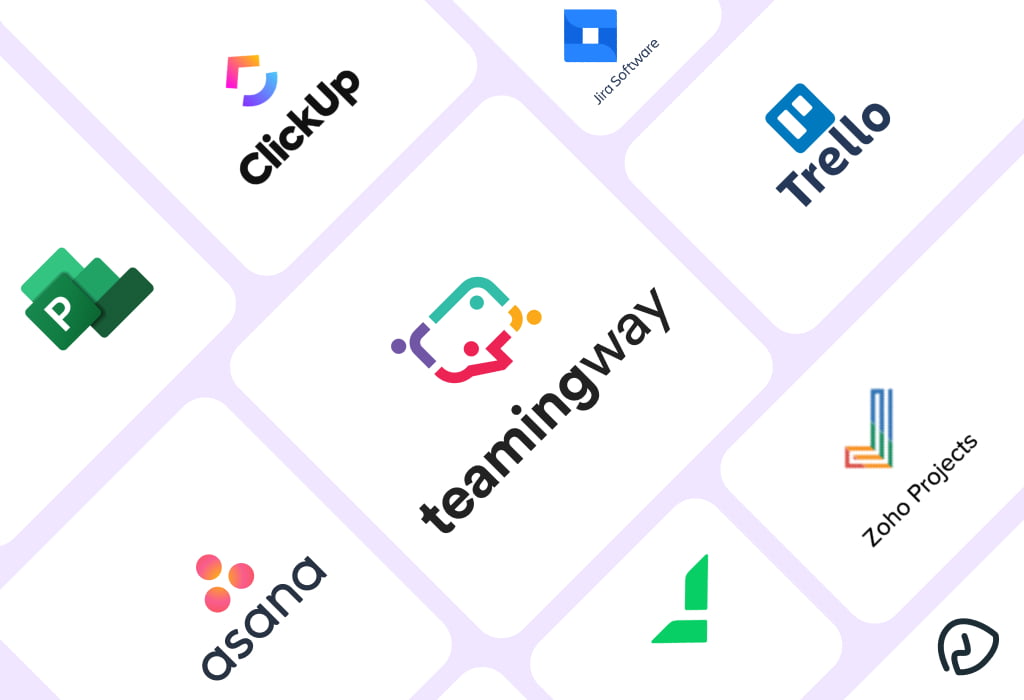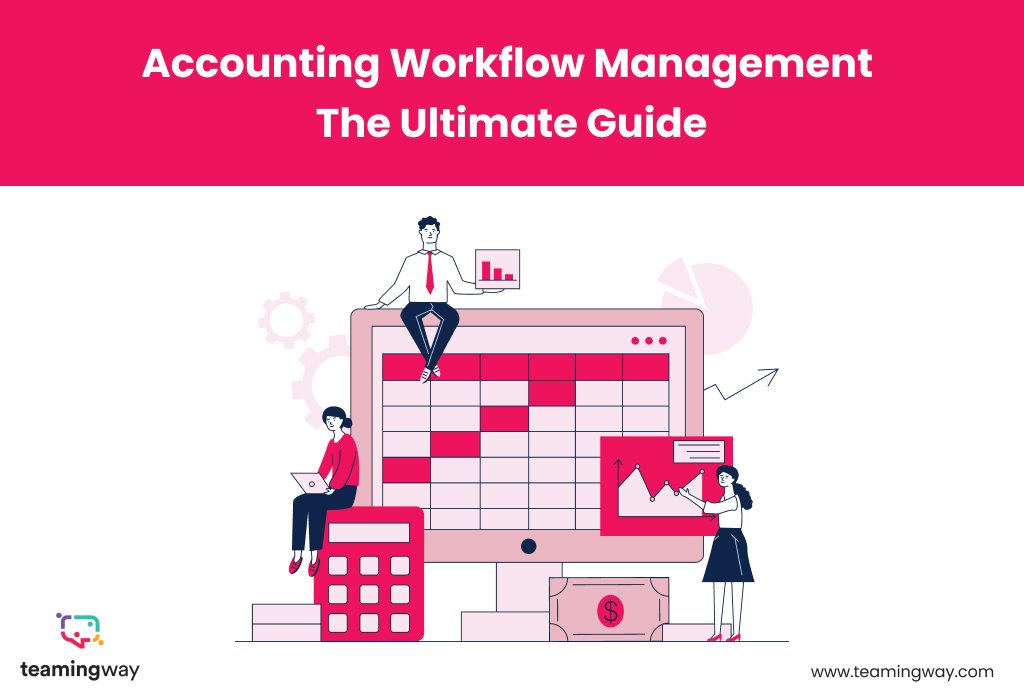It’s another year of the new challenges of Covid-19, while working at home become even more challenging. Does using To-Do list and Notes helps in distributing and allocating the work effectively and makes the job easier? Let’s find out by exploring project management software which can make the job simpler and leaner.
Manage your tasks using project management software various key tools such as Notification, Calendar, Notes, Voice/Video calling, etc. These project management tools have been widely constructive while performing various personal tasks.
Steps into Managing your tasks using Project management tools
Project management tools should be as simple and leaner for the use. Whether you’re planning a trip with your family or recreating your house or managing your office team. There’s always another new project management that must need attention and proper organization.
Fortunately, technology has provided the solution to this problem by providing project management tools. Besides, you can always manage time as well as quality of the project by rightly allocating the available resources.
To effectively do the project management, we suggest following these steps and project management various tools to manage your task:
1. Choose a project management Software:
There are few project management software that can help you manage tasks easily. Your priority should be to focus on finding the perfect software for yourself which aligns with the workflow. Many people confuse themselves by thinking, “Do they need a project management software? “. And the Notes and To-do list is all they need to manage their task and project. As the workflow and personal tasks increases, you’ll notice that your work capacity is exhausted and Your To-do list on the refrigerator will drop on the floor at one point.
Since your work capacity is limited, you need a software that will help you maximize your productivity. You need a project management tool that can better do time tracking and integrate with your calendar and deadlines. When you have a backlog in your work flow pipeline, and you are trying to do a multitasking. Managing teams, having a linear relationship with project management tool can come very handy.
2. Build a Task Workflow Management:
Now that you have selected the right project management software, you have to ensure to effectively use it at the best. One key success to project management is its organization. The right time management and workflow method can make a huge difference in the quality of the project or tasks. Project management helps in visualizing the workflow for example-If you need to prioritize basis on the category of High, medium and low, allocate the work and engage with team. All these work process can be achieved using your project management tool as illustrated in the images below.
3. Set up Integrations:
Most importantly, this project management software can integrate other tools to increase their functionality. Increasing coordination by integrating your different software on one platform will help reduce the amount of workload. This will eventually increase the workflow capacity by allowing better allocation of resources. For example, you can automate reminders by integrating them into one of the calendar tools and integrating excel to manage different spreadsheets at one place. As such, task repetitions are reduced.
Setting and achieving goals has been simplified with collaboration and team software programs such as TeamingWay. Click on the link below to learn how you can set your goals and take charge your success.