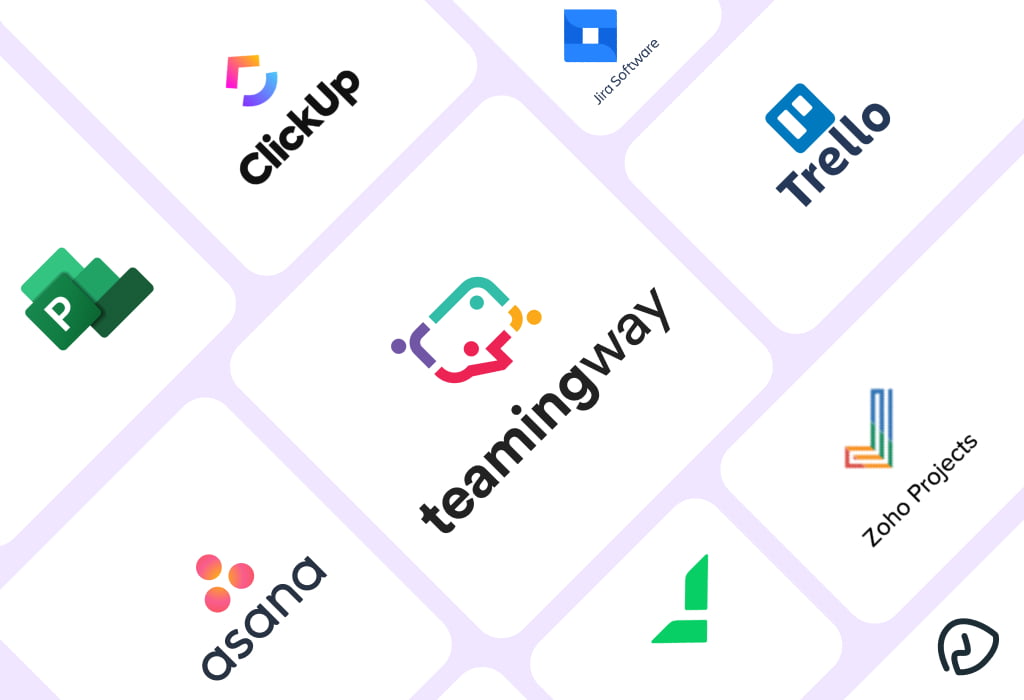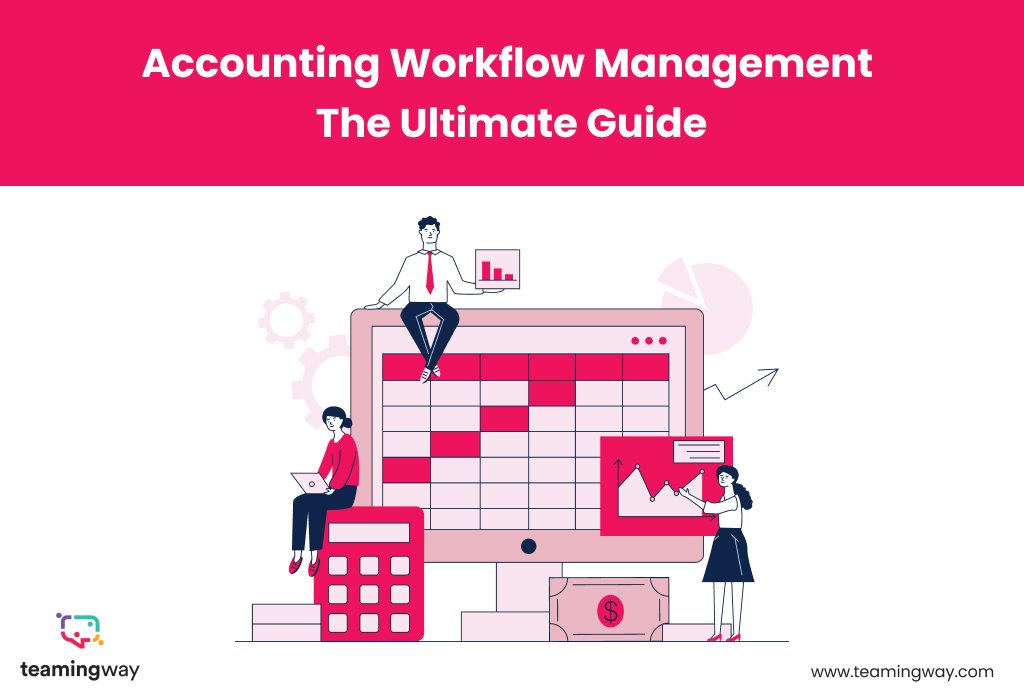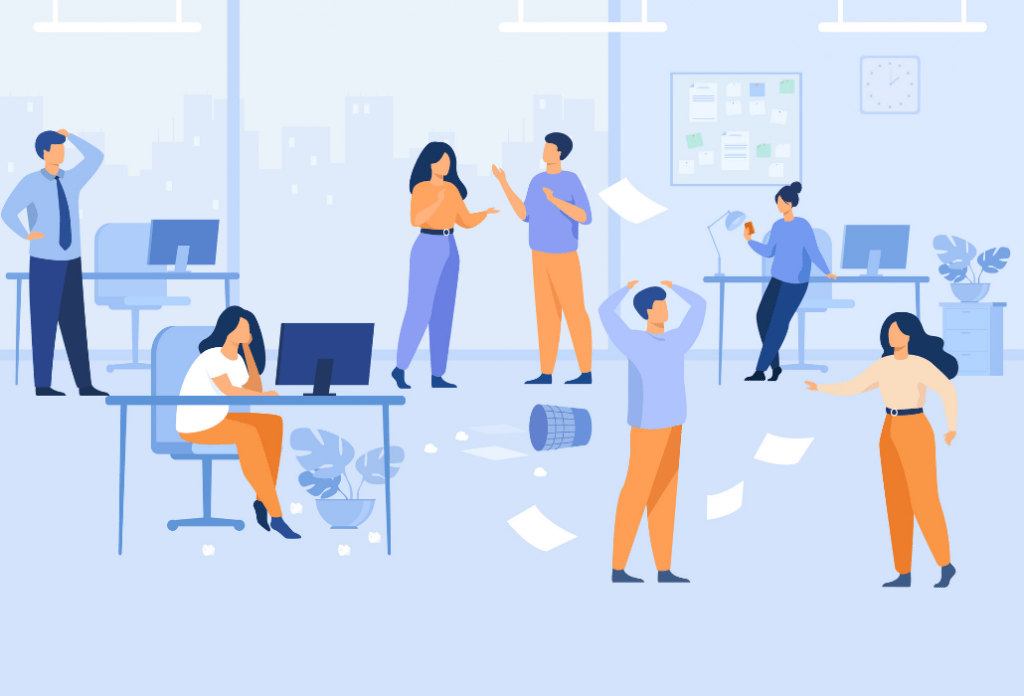
You walk into the office and all you see is a pile of paperwork waiting for you. And your email inbox is flooded and you have no idea about the team members and the progress of their assigned tasks. You are probably thinking that in the times of technology and digital transformation season, people are still going through the horrors of workload management. Yes, it is unfortunate, but it is still true in some places. Business dynamics have shifted in the last few years and so have the ways of managing workload.
If you operate in a project-focused capacity in any business, you must understand and master workload management. Whether it’s a department head who assigns projects to his team or project managers who allocate tasks to the teams reporting to them, everyone has a role to play. The most effective workload management solutions like Teamingway are based on the same principles: visibility, a data-driven approach, and overall team culture. But first, let’s define workload management and its significance.
What Is Workload Management?
Workload management is the process of effectively dividing work across your team in order to maximize production.
Workload management, when done correctly, may help your staff produce far better results, boost their workplace confidence, and even make your team enjoy their work more! However, controlling your team’s workload entails more than just assigning assignments to whoever is available. It’s a more deliberate procedure that evaluates each employee’s specific strengths and limitations before assisting you in determining team members’ individual responsibilities.
Once you’ve figured out what your team’s strengths and weaknesses are, you can start assigning assignments to each employee depending on their abilities.
Why Workload management is important?
Working in a group is a terrific method to get things done. However, having a project manager or point person who keeps an eye on all of the moving elements is essential. The manager’s job is made easier with workload management software. Let’s take a look at how a project management strategy might benefit your team.
- Overscheduling, poorly defined tasks, and vague due dates are the last things a project manager wants to do to their team members. The work management system will assist you in organizing and displaying due dates.
- Workload management software will be appreciated by team members for many of the same reasons. Meetings account for up to five hours each week for 71% of workers. All team members will save time by keeping meeting notes and communicating through a workload management tool.
- Freelancers and remote workers are becoming an increasingly important part of the workforce. When it comes to creating a shared workspace for geographically dispersed team members, having workload management software is more vital than ever. Instant collaboration is available thanks to file sharing, updates, and notifications inside the platform you choose. Workload management software aids in the creation of a work environment that is suitable for freelance and remote workers.
So now, you have a clear idea of the significance of both workload management and tools for it. But how to choose an effective workload management tool for your needs?
How to choose a project management tool as per your needs?
Yes, finding the right project management system for your team might be difficult with so many options on the market. Too often, team leaders purchase a project management tool only to discover that they are the only ones using it after a few months. While evaluating tools, keep in mind that a good project management solution should address two fundamental needs: First and foremost, it should include all of the project manager’s abilities. Second, it should be a tool that everyone on your team is excited to achieve work development goals.
To make the workload management software selection process easier, we put up this outline of the most important criteria to consider while making a decision.
Define the tools you’ll need for project management
Identifying the present challenges in the way your team works is the first step in finding a project management tool. It’s critical to jot down these issues in a list that you can refer to later. Among the issues that could arise are:
- Communication breakdown between departments
- Projects that are disorganized and deadlines that are missed
- The inability to interpret client feedback
- Unbalanced workload among team members
- Inbox bursting at the seams
- There are far too many meetings that waste time.
When you’re looking for a project management solution, you should ask yourself, “Does it solve these problems?” Remove the tool from your list if the answer is no, so you don’t become seduced by flashy demos, gorgeous UI, or powerful capabilities you’ll never use. You may also use this list to determine which characteristics you require in a project management application.
Take a look at the project management software
So now it’s time to put the tool to the test. Almost all project management systems offer a free trial, and if they don’t, many organizations will gladly provide one if you ask. You should first assemble a small group to test the tool together. Make careful you choose people with a variety of roles and working styles, as multiple perspectives are essential for avoiding future problems.
Get Feedback From Your Team
After you’ve completed the trial, send an email to everyone who took part in the pilot of your potential project management solution to get feedback. Consider the following questions:
- Would they be more productive if they used a project management tool?
- How long would it take to bring things up to date?
- What aspects of the tool did they like and dislike the most?
- How long did it take them to get up and running?
- Is it likely that they will recommend the software?
Analyze the Project Management Tool’s Price
Take into account not only the cost per user but also the time it will take to set up the tool. Compare it to the cost of continuing to work in the same manner. Consider the time you’re wasting, the chances you’re missing out on, and the issues your present process is causing. What impact could this new tool have on that? You’ve identified a good alternative if you can see long-term savings.
Bottom Line
You can see that multiple factors can affect the choice of your workflow management tool. Many tools guarantee productivity. However, it is only up to you to put the tool to the test and see if the claims are real. There are also the tools like TeamingWay, we offer custom solutions considering your business needs and requirements.