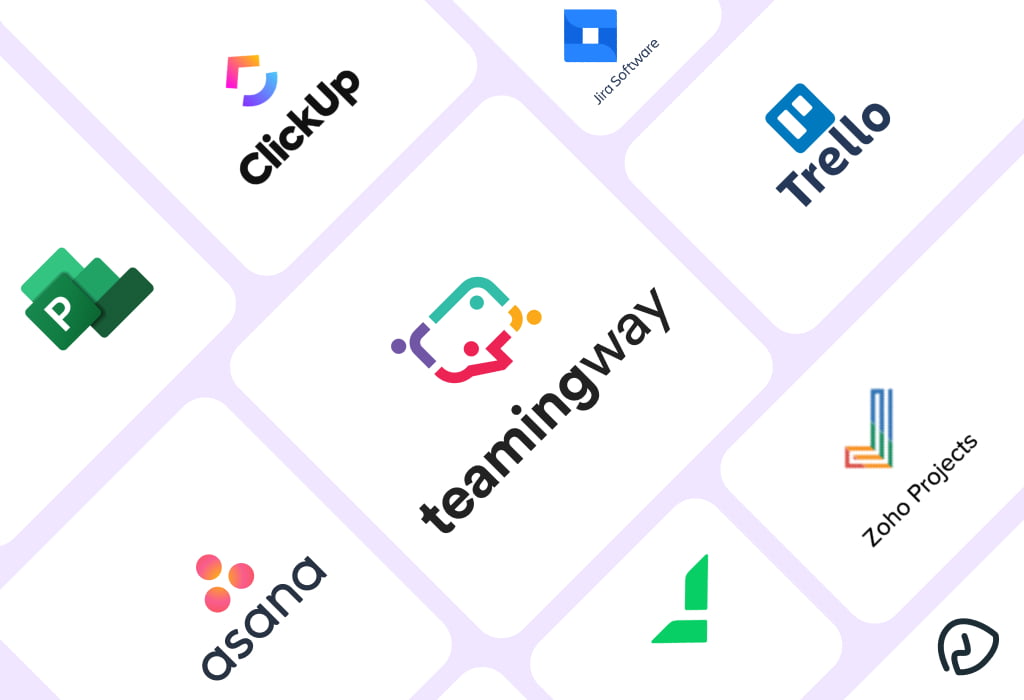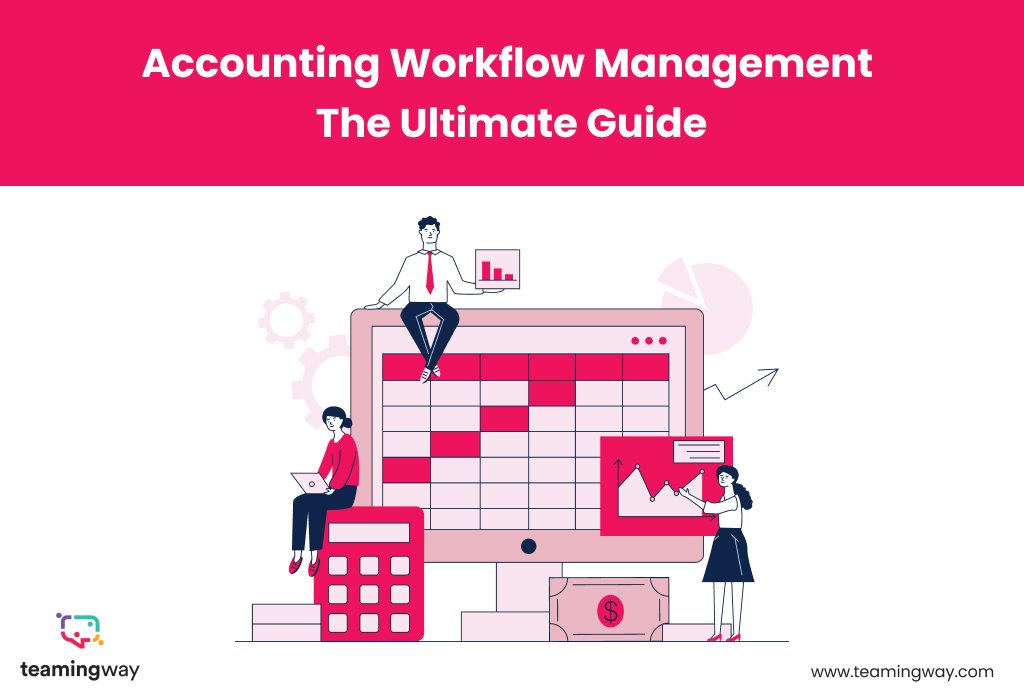It’s 2022, and you’ve been working at this organization. You are busy finishing a high-priority project and ting! You receive a message from your boss:
It’s 2022, and you’ve been working at this organization. You are busy finishing a high-priority project and ting! You receive a message from your boss:
“Please find that big project idea we shelved in 2019. You and the boy from the Communications department worked on it. Was anyone else involved? After making slight improvements, we are thinking about pitching it to the client.”
Now, what would you do?
For a brief moment, you would panic, followed by wasting hours, maybe days, searching through old folders for those files. You don’t remember what name you gave to the files. The guy who worked with you has left the organization, which leaves you answerable.
Raise your hand if this has happened to you. And it probably will throughout your entire career. How do you avoid wasting time, storage space, and stress skimming through files?

Keep the latest, updated file.
It’s possible to make multiple (or multiple dozen) versions of a file if one or more people are working on a project or simply to save time. In other instances, people save one project file many times to keep all the elements intact just in case they need them later.
But often, one never needs the dozens of extra saved files later. They are either the very first one or the final one.
The best way to counter this is to organize and clear unnecessary project files after a project has finished. If you still have to keep multiple files, determine the maximum number (for example, 5) of files you must keep and let go of the rest of the clutter.
Save Files with Dates
This is the most effective way to locate files, regardless of how old they are. If they are named with dates, then technically, they are never lost. All you would do is search for it by year or month, and you would reach the destination file in no time.
Making structured Folders
Like giving dates to the file names, making structured folders by year and then by months under that folder will streamline the file-keeping system in your organization from everyone. Anyone could locate the files- even if they were not part of the project.
Structured folders also make things easier for interns and other employees who newly join the organization or who leave. The ones who join don’t have to ask around for the location of files, and the old ones don’t have to worry about getting a phone call from ex-colleagues demanding an explanation of the folder path.
Archive Files after project completion
Making an archive folder of the miscellaneous files helps save storage space and avoid confusion because they would be stored separately from the final files. The next tie a project reaches completion, divide your files into two folders- Archive and Final. The final files make their way to the Final folder, whereas the other various files go into the archive. This is an effective hack if you don’t want to delete your files.
Sounds like Too much work?
We understand if you think the above solutions are intricate and will consume time rather than save it because we know micromanaging is not everyone’s strongest area. One can get lost or lazy among all the important tasks, so much so that file-keeping and organizing don’t even cross our minds.
Gladly, there is a digital solution that has revolutionized file-sharing practices- a Project management platform for businesses.

How does a Project Management Platform help keep track of all-time files?
There was no sane way of keeping track of old files and folders until project management and collaboration platforms came along. Locating parked projects and archived files has become a matter of a few clicks. Platforms like TeamingWay offer seamless and easy file sharing, among other features.
. Files are backed up on cloud storage.
When your organization employs a project management and team collaboration platform for digital business, such as TeamingWay, you enjoy many individual and team benefits. The operating procedures become streamlined, leading the team to be laser-focused on their assigned tasks and, eventually, on-time project completion.
Another perk is file-sharing. When the entire is connected to a single platform, there no longer seems to be a need to send one file multiple times to multiple users. You send the file once, and it reaches everybody that is affiliated with that project. It’s that simple.
. Files won’t get lost, deleted, or corrupted.
If the files aren’t lost, they are mostly corrupted, making the previously done hard work go to vain. If your files are stored on a project management platform, they’re unlikely to get corrupted, lost, or deleted. You would simply type in the name, and Bam! Your files would be in front of you (granted, you have named them properly, of course.
Otherwise, even a project management platform won’t be able to help you). TeamingWay allows timeless access to your old files with its cloud storage feature.
. Files are accessible to everyone, old or new.
When files are stored on a project management platform, it doesn’t matter who worked on a project, who had the latest backup, or who left the organization without handing over the files. Anyone from the team can easily access the files with just a few clicks.
In a nutshell
TeamingWay is a project management, collaboration, communication, and file-sharing platform proving to be a one-stop solution for your business’s standard operating procedures. Organizations can save up to a day out of their week by employing such a platform and utilize that time for productive work.