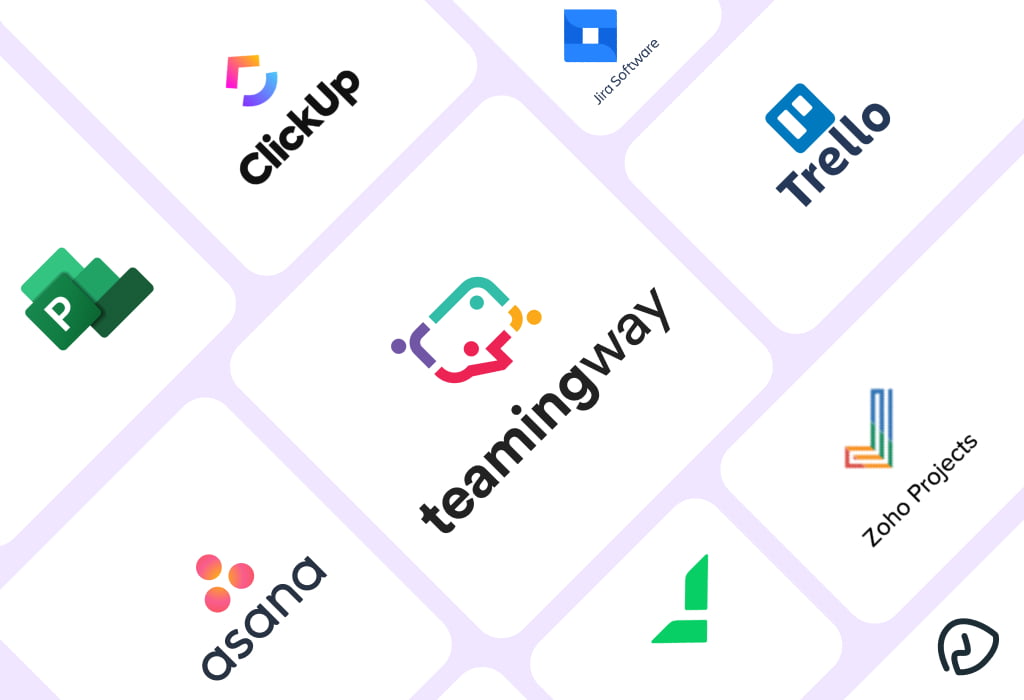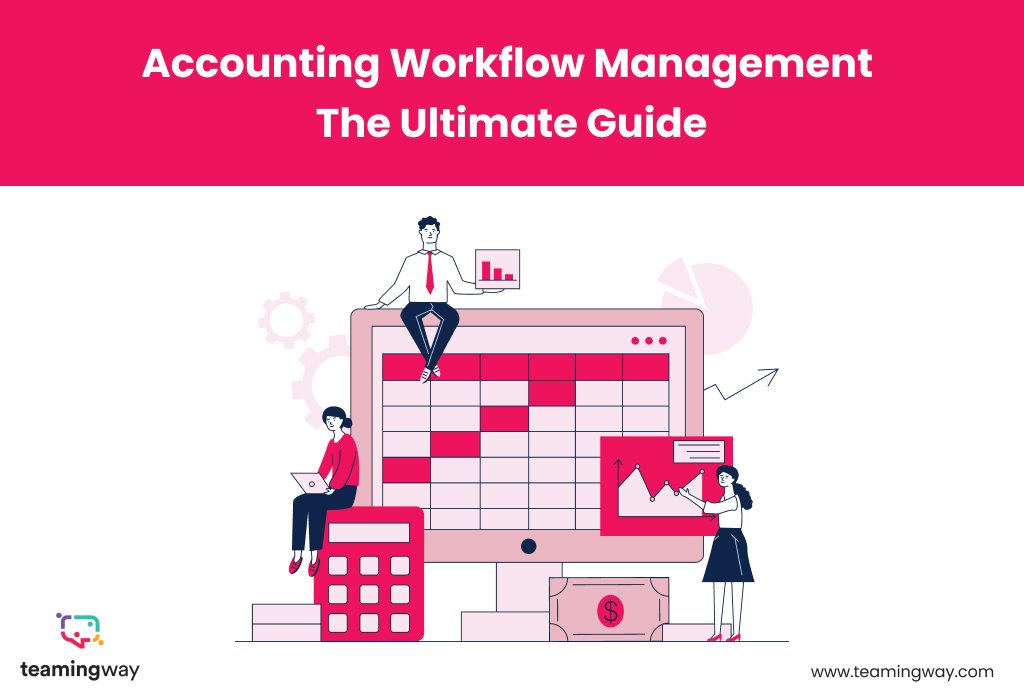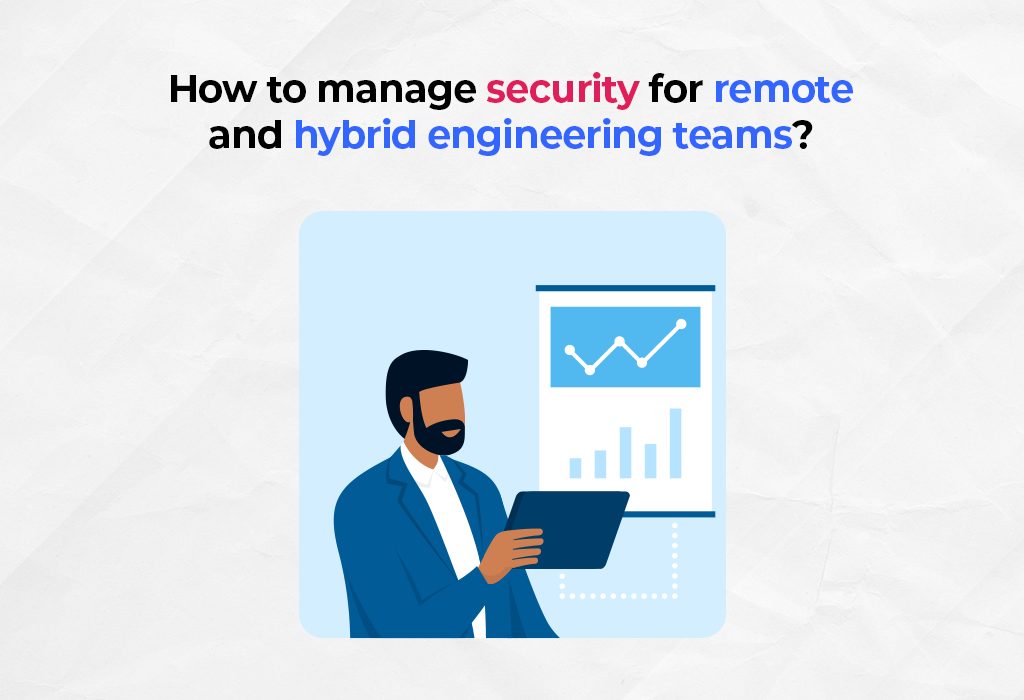 It is a fact that a massive number of companies are adapting to the culture of remote or hybrid workplaces.
It is a fact that a massive number of companies are adapting to the culture of remote or hybrid workplaces.
By 2025, more than 36 million Americans, according to a recent Upwork survey, will be working remotely.
As convenience is considered the priority, the concern for online security increases with it. Moreover, the IT industry is expanding with each passing day, and engineers sometimes neglect the biggest loopholes of security.
So, in this article, we will converse about all the challenges businesses might be facing along with some of the solutions to help them, whether through the best employee tracking software or other solutions.
Biggest Challenges of Security for Hybrid or Remote Work
Before we jump to the solutions or you try out the engineering project management software, you also need to understand the main security challenges of hybrid or remote engineering teams.
. Use of VPNs
Employees who utilize VPNs often have unrestricted network access without an intentional screening of their role, group, device, or location. Because a traditional VPN could expose security issues, the massive growth in remote work has made this more challenging.
Due to this, organizations now find it challenging to protect their entire staff’s remote access with solely VPNs.
. Device Security Risks
Being oblivious to the person hidden behind a screen is one worry, but it’s not the only one. Another area where remote and hybrid work brings security problems is mobile device management.
Applications often used on PCs, cellphones, and tablets make it simple for employees to access a workplace network. The organization spends less overall money since employees are permitted to use their devices for work-related tasks. With continued use, there is a higher chance of getting into contact with dangerous websites, outdated hardware, or insufficient security settings on a device.
. Using Public or Home Wi-Fi Networks
Unfortunately, it is common knowledge that using public wifi on business equipment exposes cybersecurity vulnerabilities. Secure in-office Wi-Fi networks provided employers peace of mind before the distant shift.
Today, employees use their home and public Wi-Fi networks to stay productive without the security that may come with an employer’s network.

Ways to Keep the Security Intact while Remote Working
Remote workers should prioritize data security training and safety practices and follow through. So what can businesses and remote workers do to protect their data? Here are six ways to get started.
1. Educate Your Workforce & Teams and Develop a Culture of Security
Fostering a security culture is one of the best things you can do for your company’s cybersecurity measures. Don’t just rely on annual training.
Instead, proactively work with your coworkers. Make jokes, engage in frequent conversation, and be amiable. Indeed, your first line of defense is your team. Implementing new protocols will be much easier if they help you.
2. Automate Device and Security Updates
The company’s network may be connected to dozens of devices owned by employees. Automate device and security upgrades using endpoint management solutions, isolating unprotected devices.
Updates for devices are crucial. Systems can become insecure if they aren’t updated frequently. The weakest link method is widely used by cyber attackers, who seek outdated devices to attack.
3. Encryption
One of the most effective but sometimes ignored aspects of data security is the use of encryption to avoid data loss. But, all sensitive data should be encrypted at rest and while being transmitted. It would be safer to encrypt the data with your keys before uploading it to the cloud, even if most well-known cloud service providers offer client-side encryption tools.
Alternatively, you can use a third-party encryption service to manage the keys on your behalf, restricting access to your crucial assets by the cloud provider’s staff.
4. Maintain the First and Last Line of Defense with DNS and Endpoint Security
It’s crucial to maintain a multilayer strategy with a first and final line of defense as part of your business cybersecurity solution with a hybrid workforce to stop hostile conduct and stop more sophisticated attacks from entering.
Securing remote workers is made simple with cloud-based management, and you can scale up or down as business needs change or add capabilities as you go.
5. Use Secure & Best Project Management Tool for Developers
The real challenge of keeping the data safe begins with tracking apps. Even if you use the Best team apps for tracking tasks, there will still be some security concerns.
However, if you go with the Teamingway, it enables managers to keep track of all the tasks and activities of both the in-house, hybrid and remote engineering teams. It offers encrypted and safe sharing of files and conversations.
6. Securing Data in the Cloud
Since cloud service providers’ security standards have greatly improved in recent years, more and more enterprises feel confident storing their critical data in a cloud repository.
The majority of well-known cloud service companies also give customers a wide range of tools to protect their private data. It should be remembered that despite these advancements, the end-user is still ultimately responsible for safeguarding sensitive data in the cloud.
All unstructured data must be accounted for, and suspicious activity must be kept an eye on.

Bottom line
Ultimately, organizations need a secure platform for their in-house and remote engineering teams to communicate and share files and data to keep the company’s security intact.
So, start today by applying all the security measures and using a secure platform like TeamingWay for the best and most secure results in your communication and data sharing. Do you want a trial? Let’s get in touch!