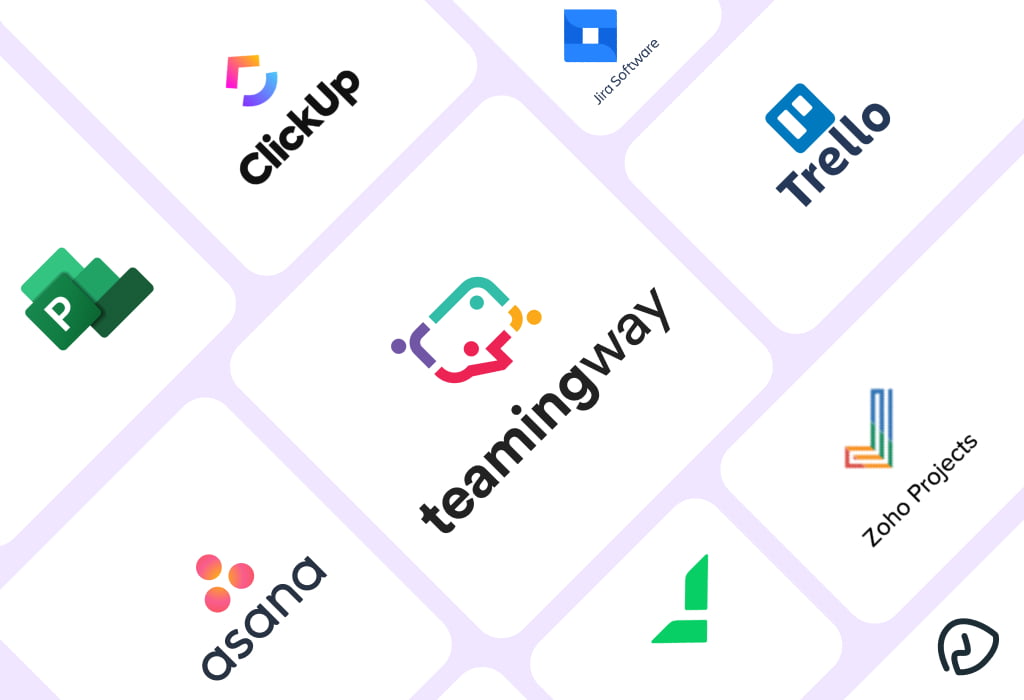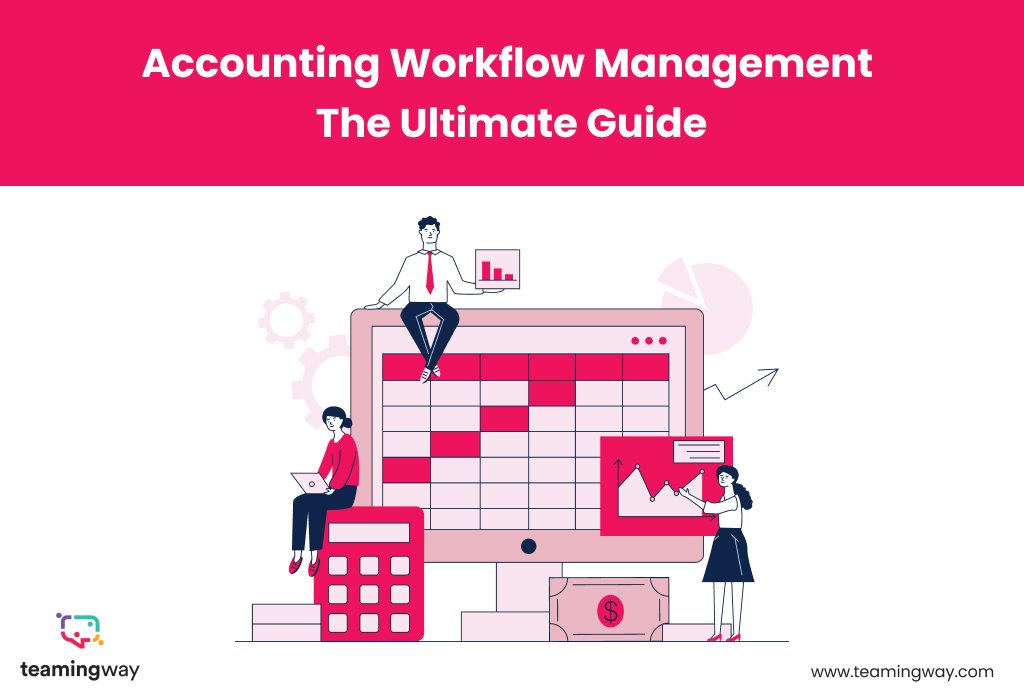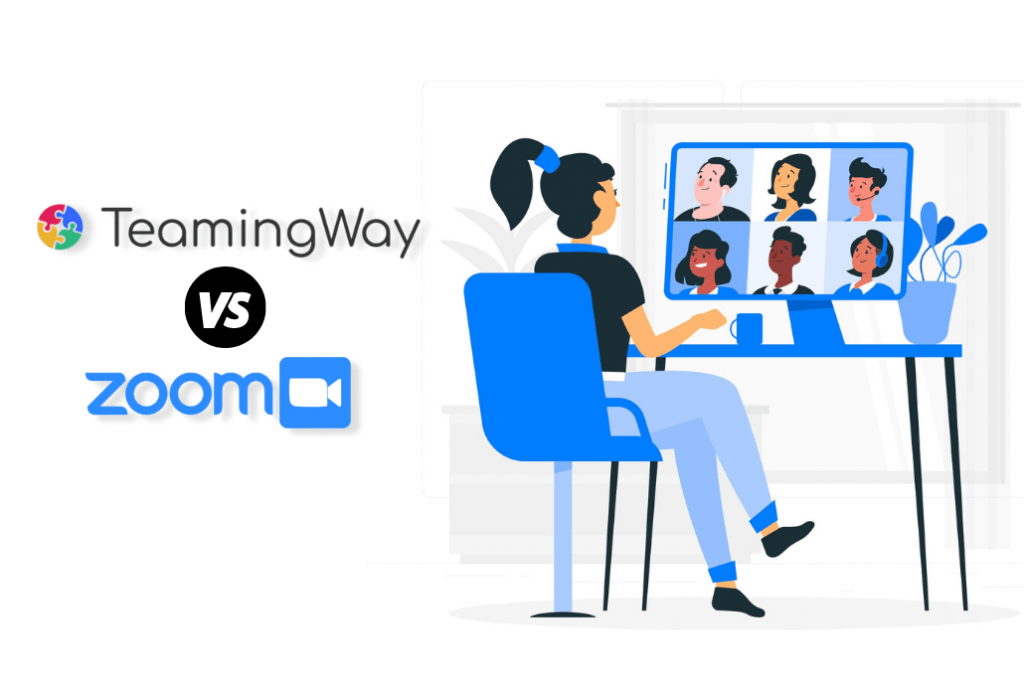
Since most of the world has gone remote, many businesses are bound to rely on collaboration tools. However, we may not have had this remote situation for long enough, yet many businesses are expanding globally. Therefore, you cannot invite everyone into the main office, so you will need to set up teams at different places, and they require collaboration tools to stay in touch. So, your clients, business partner, or even a teammate can be anywhere around the world.
There are various tools out there, and choosing any one of them is a tough task to do. Even freelancers look for the tools like this through which they can manage tasks along with meetings with their clients. Going on remote working is not as smooth as it seems. There are trust issues and not having face value to your prospect is somehow a hard way to deal with it. Therefore, a one-video call can make it a more trustworthy connection.
This is where two amazing tools come into the picture. Yes, we are talking about Zoom and TeamingWay. You are probably familiar with both of them and using them to your benefit.
But which one is better?
Let’s walk through some of the major features of each to help you recognize the differences and choose one for your next meeting or collaboration session with teammates.
Zoom vs. TeamingWay difference: Meetings and video sessions
Meetings in Zoom
The main feature that is required by most businesses is meetings. No doubt Zoom is a great choice but is it really reliable, or must you go for another tool like TeamingWay? Let’s find out.

Advantages of Zoom
When compared to other top conference call providers, Zoom is one of the most popular and adaptable conference call services on the market today. Zoom is the greatest video conferencing service because it offers high-definition video, large meeting rooms, and excellent cloud storage.
To help you streamline your daily communications, Zoom offers a phone system, hardware, and a chat feature.
Zoom Pricing
Zoom offers four pricing options, each of which is based on a single license. To host many meetings at the same time, you’ll need multiple licenses.
You can host up to 100 people on the free plan, but group meetings are restricted to 40 minutes. On the other hand, one-on-one meetings are endless. Paid plans increase the maximum time limit for group sessions to 30 hours.
100 participants, social media streaming, 1GB of cloud storage for recordings, and real-time transcription are included in the Pro subscription, which costs $149.90 per year.
With the Business plan ($199.90/year), you can receive all of this and host up to 300 people, while the Enterprise plan ($240/year) lets you host up to 500 people and gives you access to all of Zoom’s top features.
You can use the Large Meetings add-on with the advanced plans to host up to 1,000 people. You’ll save about 15% on expenses if you pick annual billing.
Disadvantages of Zoom
Unfortunately, Zoom’s security department is one of its primary flaws. When companies began to move to remote work, there were numerous instances of “zoom bombing,” in which hackers disrupted meetings.
Fortunately, Zoom has been working to resolve this issue, but there have been other security concerns in recent months. Zoom’s shared screen feature was revealed to be buggy by two researchers, who were able to see the host’s complete screen even though the host only meant to share a portion of it.
Meetings in TeamingWay
TeamingWay is a goal-based collaboration platform that aims to make working from anywhere simple, productive, and efficient for enterprises. It provides teams with a single tool to handle all of their collaboration requirements. Instant chatting, notes, calendar, goal management, video calling, contact list, and other features are available.

Advantages of TeamingWay
TeamingWay’s new “hold a meeting” function allows you to gather in any setting, and a new video messaging tool aims to promote creativity and cooperation from anywhere.
It’s a fascinating release for a variety of reasons, not least because TeamingWay is rethinking collaboration to help teams work smarter and achieve more together. TeamingWay provides a toolkit including everything a team needs to do their tasks.
The “Host a Meeting” function of TeamingWay includes a screen and webcam recorder that allows users to capture and share video conversations directly from their browser. More importantly, users can record an infinite number of screens for free. It’s also available on Google Play and the App Store right now. However, unlike Zoom, TeamingWay doesn’t have 45-minute call limitations. You can have a call as long as you want.
Check out the features of meeting in TeamingWay:
- You can invite more people to the same meeting.
- Set the screen on full.
- Share a video with other members in a meeting
- You can also select an appropriate background.
- You can send messages and files to each other even during a call.
- The video and voice quality are both exceptional
- You don’t have to sign up to join the meeting, just open the link sent by the host and join the meeting. It is as simple.
- There is a poll feature in a team call, which a host and the members both can utilize to create a poll and get the instant opinion of all the team members on some topic.
TeamingWay Pricing
It starts from $8.99 for the startup. However, if you plan to go for a professional, you can have it for $11.99. Below is the picture giving a brief overview of all the benefits you will be getting through each package.

Disadvantages of TeamingWay
This collaboration tool is still in progress and constantly improving hence, many people complain about the beta version glitches in it. However, you may have to face a few just for a while as the new updates roll in sooner than you may expect.
Which one is the best choice?
Now, do you want someone to hijack your meeting in the middle of an important conversation, or do you want it to be more organized and smooth till the last phase of the meeting? The choice is all yours and before you make a decision, just know that you need to ensure security have to check the prices and all the other benefits of each of the platforms before using one. TeamingWay is a choice for many as they see it as a whole package of features that is suitable for all kinds of businesses, huge or small.
Bottom Line
The Bottom line is that if you want to survive this remote and automotive work culture, you need automotive project management software and collaboration tool for better management. You have teams to manage from all around the globe, and keeping them connected needs steady tools to stay updated and always meet your deadlines. You can compare our Zoom vs. Teamingway experience and decide on the project management tool as per your needs. For detailed information on TeamingWay, our team is always a step ahead to help you; just get in touch now!